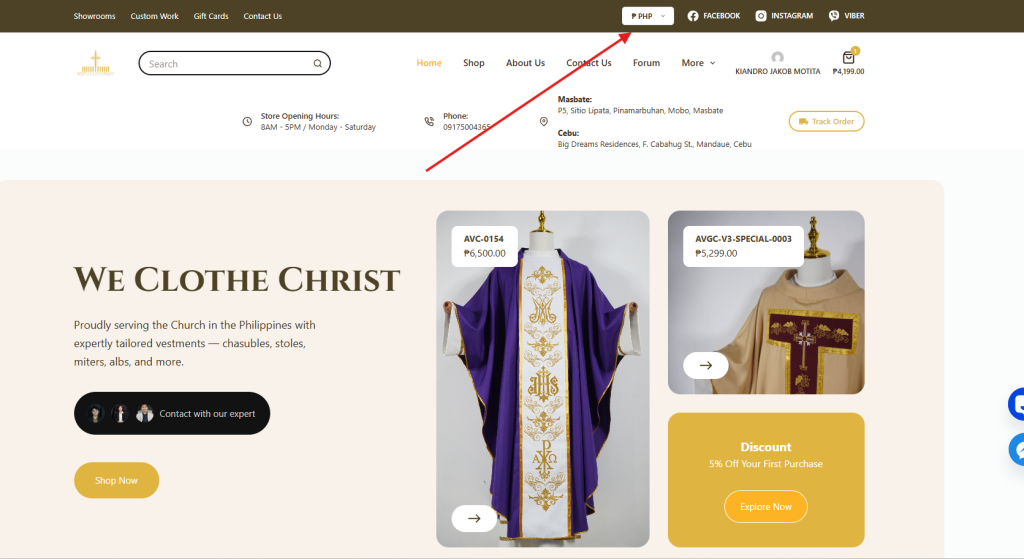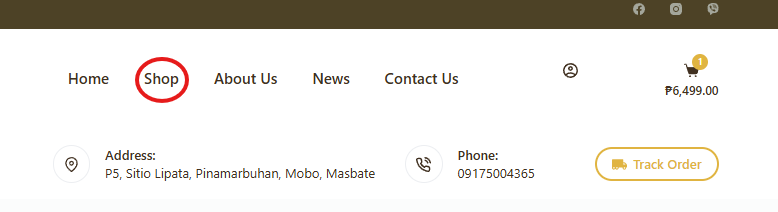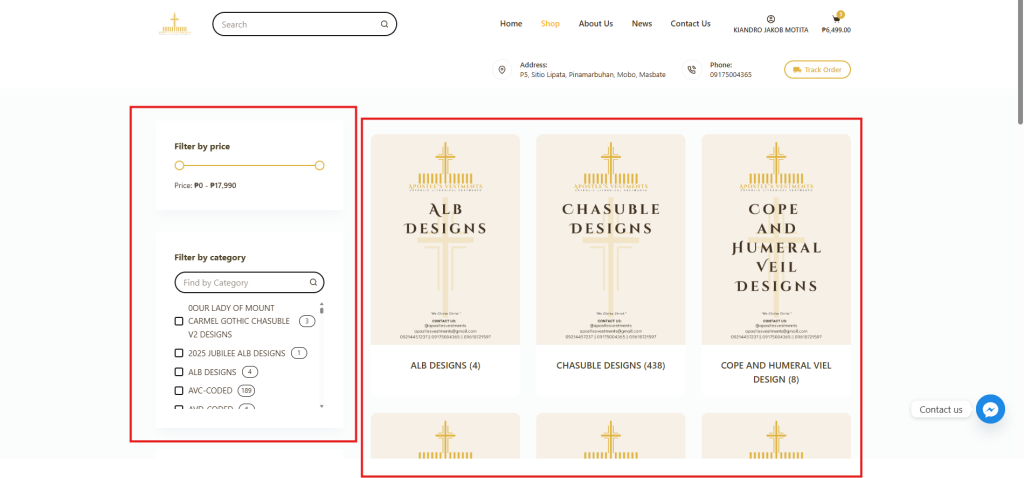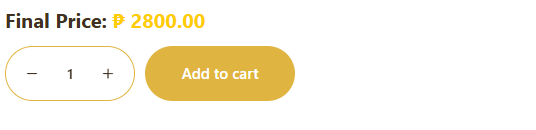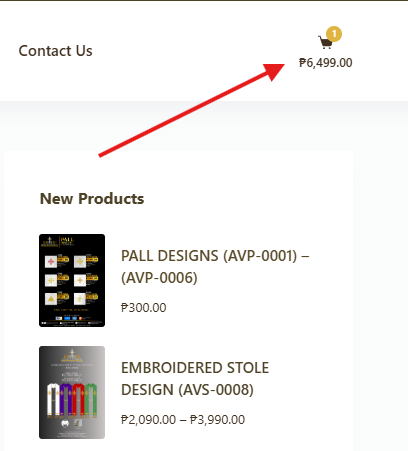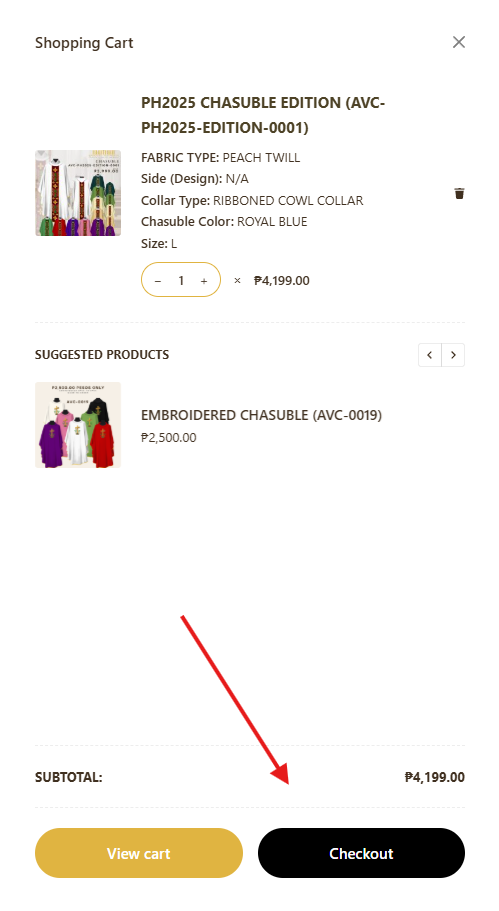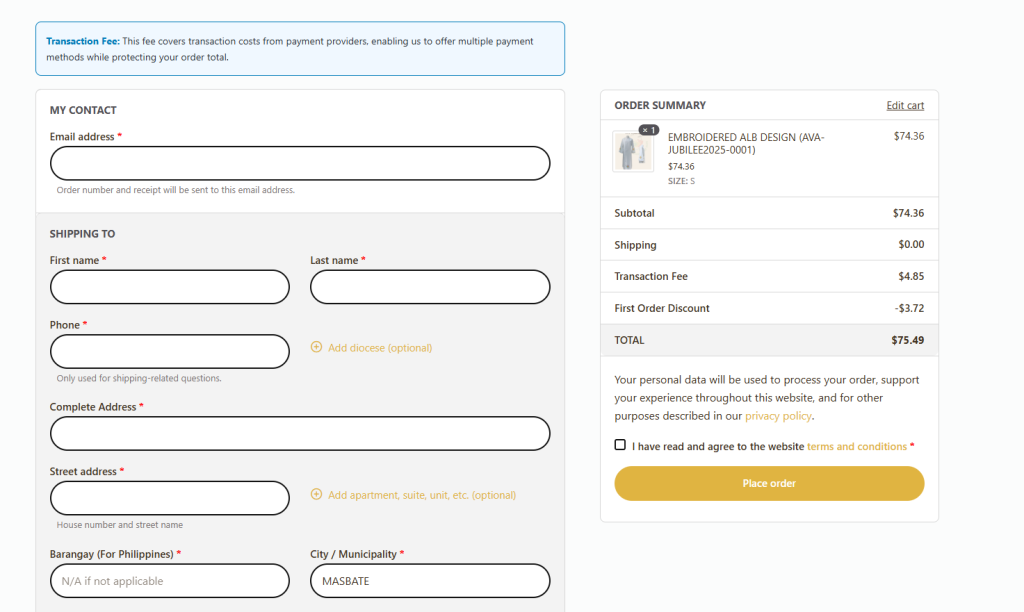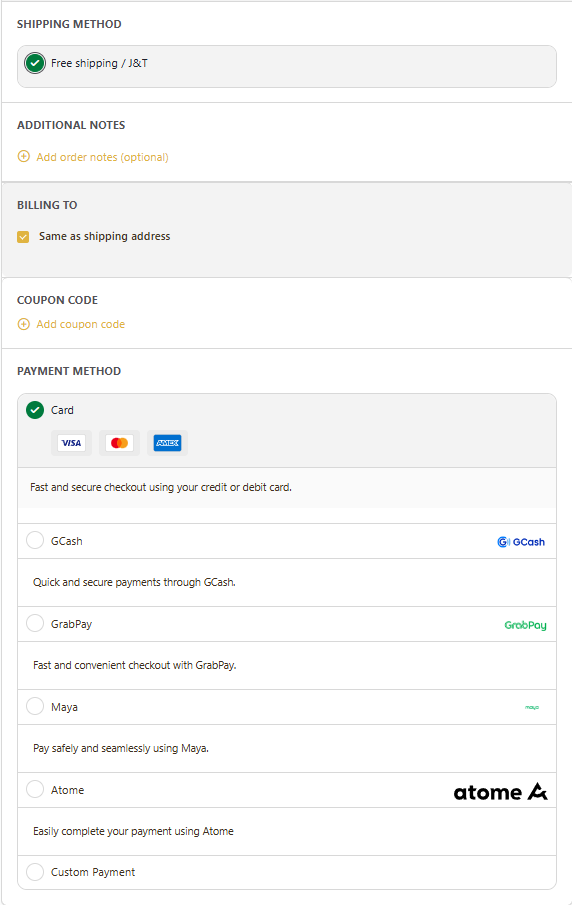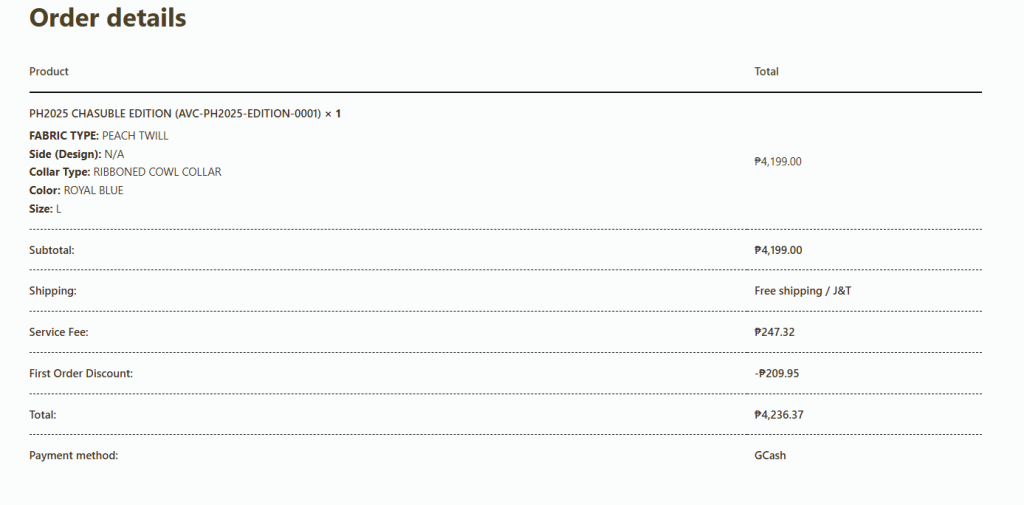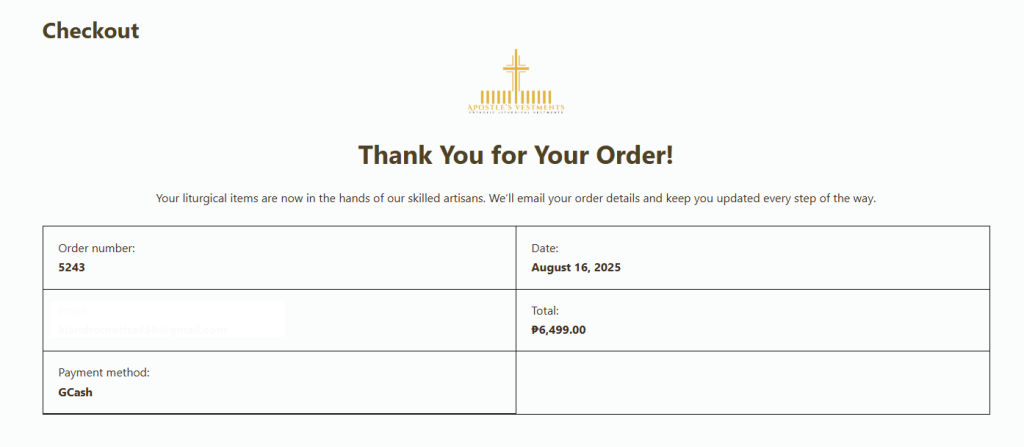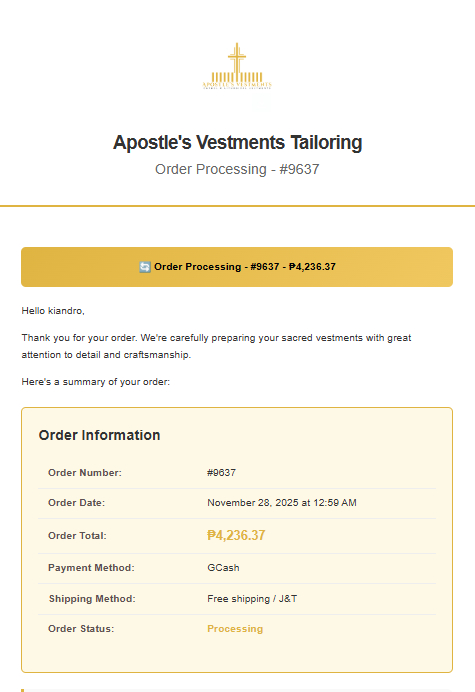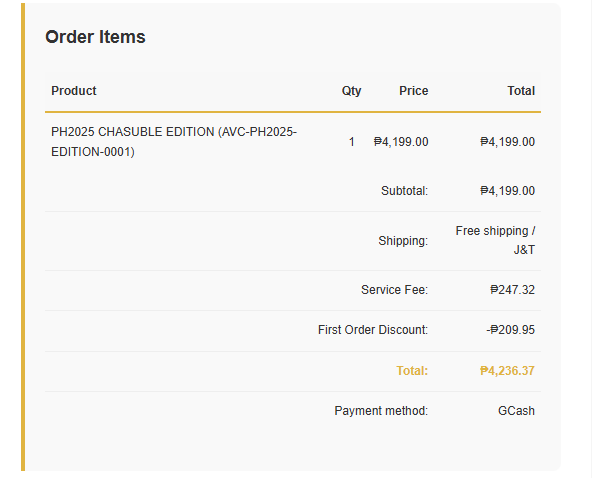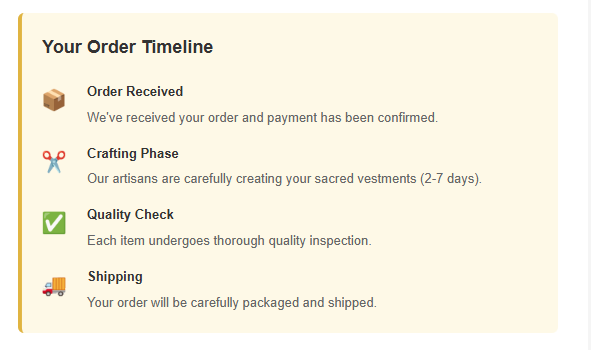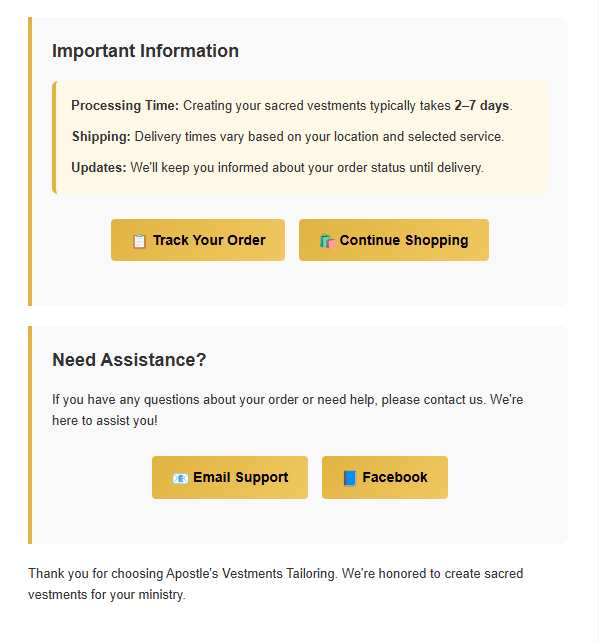Shipping Fee Reduction Based on Order Quantity
Save more when you order in larger quantities
For international orders only (Outside Philippines)
Cart Items
Shipping Fee Reduction
1 item
0%
2-3 items
4%
4-5 items
6%
6-7 items
8%
8-9 items
10%
10-14 items
12%
15-19 items
14%
20-24 items
16%
25-29 items
18%
30-39 items
20%
40-49 items
22%
50-59 items
24%
60-69 items
26%
70-79 items
28%
80-89 items
30%
90-99 items
31%
100-124 items
32%
125-149 items
33%
150-174 items
34%
175-199 items
35%
200-249 items
36%
250-299 items
37%
300+ items
38%